Computer Aided Resonator Design (CARD)
Description, Equipment Requirements, Support
Copyright © 1991 .. 2002
Donald R. Culp
All rights reserved
Notice
If this document is reproduced for further
distribution, this title page must be included.
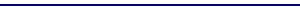
Table of Contents
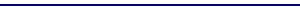
Computer Aided Resonator Design (CARD) is software that applies quantitative techniques
to the design of ultrasonic resonators (horns, boosters, and transducers) that vibrate in
a longitudinal mode. CARD provides assistance in the design of resonators having
low-to-moderate complexity.
With CARD, alternative resonator designs can be quickly evaluated without machining and
testing. The effects of proposed resonator modifications can be easily determined. CARD is
especially useful for designing low-stress resonators, resonators with a specified gain,
and resonators with a specified node location.
CARD automatically tunes the horn to the desired frequency by adjusting the resonator
dimensions. The adjustable dimensions include the length, thickness or diameter, and
location of a transition radius. In addition, CARD can automatically adjust the gain and
minimize the stress. (Note: see below for limitations
for block horns.)
CARD calculates numerous acoustic parameters, including tuned length, tuned frequency,
gain, node location, maximum stress, stored energy, loss, overall quality factor (Q), and
weight. When calculating the stress, CARD considers the effect of stress concentrations at
radii and slot ends. CARD graphically displays the calculated amplitude, stress, and
strain-loss distributions at each point along the length of the resonator. (See figures 1,
2 and 3 for typical results.) Analysis results can be viewed, printed, and saved to a
file.

Figure 1. Amplitude distribution for a slotted bar horn

Figure 2. Stress distribution in a slotted bar
horn.

Figure 3. Loss distribution in a slotted bar horn.
CARD uses a spreadsheet format for easy input of the resonator shape. (See
figure 4.) The resonator shape can consist of any combination of straight, curved,
exponential, and catenoidal surfaces, arranged in any order.

Figure 4. Spreadsheet for input of resonator shape.
The resonator shape can be graphically displayed to verify its correctness. The
resonator can be composed of multiple, user-defined materials. The resonator can have a
cavity in the face and can have studs, wrench flats, and spanner wrench holes.
CARD allows up to 10 different user-defined materials and ultrasonic equipment
configurations. These defaults can be saved to disk.
CARD is very easy to learn and use, so that even those with minimum computer experience
should have little difficulty. All user input is from menus; there are no commands to
memorize. From any menu within CARD, a single keypress will change between metric and
English units. Extensive hypertext help is available for each menu option. Also included
with the help is a glossary of over 300 acoustic terms. (Note: although CARD is very easy
to use, the user must have some understanding of resonator design in order to evaluate the
computer-generated output.)
In addition to CARD's main analysis, CARD also has a section devoted to theoretical and
empirical equations for longitudinal, flexural,
torsional, and radial vibration. CARD also includes a database of metric and English bolt
dimensions. Other sections include calculations for press-fits, bolt stresses, and
piezoelectric ceramics.
CARD analyzes the resonator by dividing it into a large number of thin slices. Each
slice is perpendicular to the resonator's axis and extends entirely across the thickness
(or diameter) of the resonator. (Figure 5 shows a typical resonator.) Starting from
the back of the resonator, each successive slice is analyzed until the opposite end of the
resonator is reached. This process is repeated several times until a specified convergence
criterion is achieved.

Figure 5. Slicing the resonator
Top view: resonator shape.
Bottom view: sliced resonator.
All acoustic parameters are assumed to be constant within each slice. Hence, such
parameters as stress and amplitude cannot vary across the resonator thickness but can only
vary along the resonator length. Thus, CARD gives a one-dimensional analysis of what is
actually a three-dimensional acoustic phenomenon. In this respect, CARD is somewhat like
one-dimensional finite element
analysis.
CARD uses an equation to account for the decrease in wave speed that occurs as the
resonator cross-sectional dimensions increase. Thus, "fat" resonators will have
shorter tuned lengths than the equivalent "thin" resonators. This is consistent
with theoretical and empirical studies.
CARD operates in either of two modes:
Auto-tuning. If the resonator frequency is specified,
then CARD will automatically change the dimensions of a user-specified resonator surface
until the specified frequency is achieved. CARD can adjust a length dimension, a thickness
dimension, or the location of a radius or step.
While the resonator is being tuned, the gain can be automatically adjusted to a desired
value. The stress can also be minimized automatically.
- Manual tuning. If all of the resonator dimensions are
specified, then CARD will calculate the resonant frequency. If desired, the resonator
dimensions can then be manually adjusted to change the frequency. Auto-tuning is used most
often. Manual tuning is used to adjust certain surfaces where auto-tuning is not
appropriate.
Although all acoustic phenomena are actually three-dimensional, there are many
resonators for which a one-dimensional analysis gives very satisfactory results. These
include most unslotted cylindrical horns, bar horns (slotted or unslotted) up to about
250 mm wide by 75 mm thick at 20 kHz, boosters, and transducers
(converters). Cylindrical horns can have a cavity, as long as the cavity is not excessive.
CARD can analyze flatted-cylindrical horns (horns that have a cylindrical cross-section
which is flatted toward the output end.)
CARD can analyze cross-slotted cylindrical or block horns, where the slots intersect at
right angles. However, only the tuned length or frequency will be determined. Automatic
gain and stress adjustments are not possible for these horns.
Resonators can be designed to any frequency between 5 kHz and 99 kHz.
Resonators may be up to three half-wavelengths long. (5/99: This has been increased to 99
half-waves in the latest beta
(test) version.)
Because CARD uses a one-dimensional analysis, there are limitations on the parameters
that can be calculated. Amplitude uniformity across the input and output surfaces cannot
be calculated since the amplitude is not permitted to vary across each slice. Similarly,
the frequencies of nonaxial resonances cannot be determined. However, this is not a severe
limitation, since the majority of resonators for which CARD is suitable do not have
problems with nonaxial resonances.
CARD designs resonators by looking at a side view of the resonator. (For slotted bar
horns, this is the side view where the slots cannot be seen.) When looking at the
resonator from the side, the resonator cross-section must be symmetric about the resonator
axis (i.e., the cross-sectional shape on one side of the resonator axis must be the same
as the shape on the other side of the resonator axis). Thus, CARD can not analyze
resonators with asymmetric face contours, resonators with asymmetric face bevels, etc.
unless these can be reduced to an equivalent symmetric design.
Except for flatted-cylindrical horns (above), CARD cannot be used for resonators whose
cross-sectional shape changes along the length of the resonator. Thus, for example,
if a resonator has a rectangular cross section, then this cross-sectional shape must
continue along the entire resonator length. Although the cross-sectional shape cannot
change, the cross-sectional dimensions can be adjusted as desired. (See the attached
figures.) Note that certain nonsymmetric entities (e.g., wrench flats and spanner holes)
are permitted.
CARD cannot be used on bar horns with risers on the back.
If CARD is run without prior calibration, resonators of certain geometries or
dimensions will give less accurate results. The following are listed approximately in
order of decreasing accuracy:
Large thickness. Shaped resonators with large thickness
(relative to the half-wavelength) generally give somewhat less reliable results than
equivalent resonators with small thickness.
Large, abrupt area changes. Resonators with large,
sharp steps in the area of the node give somewhat unreliable results. However, such
designs would not normally be used because they have high stresses at the step.
Large cavities. Resonators with large cavities, such as
bell resonators, usually have significant radial motion which tends to invalidate a
one-dimensional analysis.
To correct for these limitations, a calibration mode has been provided. This mode
allows CARD to be calibrated against a resonator of known design. For resonators that fall
into the above categories, such a calibration can improve CARD's accuracy. Thus, CARD is
intended to provide assistance with resonator design. It is not intended to replace the
good judgment of the resonator designer. Neither is it intended to replace finite element analysis (or
similar methods) as a final analysis tool.
The following tree diagram shows the equations section of
CARD.
EQUATIONS
¦
¦-- INFORMATION
¦
¦-- AXIAL RESONANCE
¦ ¦
¦ ¦- Cylindrical Horns
¦ ¦ ¦-- Unshaped (*)
¦ ¦ ¦-- Conical (*)
¦ ¦ ¦-- Exponential (*)
¦ ¦ ¦-- Catenoidal (*)
¦ ¦ --- Spool (*)
¦ ¦
¦ -- Tip force (*)
¦
¦-- RADIAL RESONANCE
¦ ¦
¦ ¦-- Radial disk resonance (*)
¦ --- Radial ring resonance
¦
¦-- FLEXURE RESONANCE
¦ ¦
¦ ¦-- Rod --- (typical) ---
Clamped-fixed plate (*)
¦ ¦-- Beam
¦- Clamped-free plate (*)
¦ ¦-- Plate
-- Infinite plate (*)
¦ --- Disk
¦
¦-- TORSIONAL RESONANCE
¦
¦-- MATERIAL PROPERTIES
¦ ¦
¦ ¦-- Temperature effects (*)
¦ ¦-- Thin-wire parameters
¦ --- Q
¦
--- OTHER
¦
¦-- Bolt dimensions
¦-- Bolt calculations
¦-- Wrench flat equivalent
diameter
¦-- Spanner hole equivalent
diameter
¦-- Press-fit (*)
¦-- Von Mises stress
¦-- Piezo-ceramic calculations
¦--
Static performance
---
Dynamic performance
(*) indicates that calculations can be graphed for the
specified item.
CARD is supplied with a comprehensive 300 page manual, with over 40 figures. The manual
gives step-by-step instructions for using CARD. The manual includes numerous examples,
with corresponding resonator designs on the distribution disk.
CARD is copy protected. The copy protection method allows CARD to be installed on
multiple computers. However, CARD can only be operated from one computer at a time.
The newest
beta (test) version provides additional capabilities.
A functional demonstration version
is available for downloading.
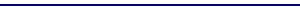
Required equipment
Computer
IBM micro-computer (or true compatible) based on the Intel 80286 (or higher)
microprocessor.
Operating system
Version 3.3 (or later) of Microsoft DOS. Version 5.0 (or later) is recommended for
printing VGA graphics. (See below.)
Although CARD is a DOS program, it will run acceptably under Microsoft
Windows. (Contact Krell Engineering
for additional information.) Also, see known
issues.
Memory
The computer must have approximately 480 KB of free conventional memory after any
other memory-resident programs have been loaded.
Display
A VGA color display (640 x 480, or higher) is recommended. (The values in parentheses
give the graphics resolution.) However, CARD will also run with any of the following
displays: any video adapter and monitor capable of displaying IBM graphics (CGA,
320 x 200; MCGA, 320 x 200; EGA, 640 x 350).
Disk drives
A hard (fixed) disk with approximately 5 MBytes of free space is required. One 1.44 Mbyte
floppy drive is required to load CARD onto the hard disk (not required for the demo
version).
Optional equipment
Mouse
A two or three button mouse may be used. The mouse is only active when the on-line help
is invoked.
Printer
CARD is configured to support any printer that is compatible with the IBM graphics
printer (dot matrix) or Hewlett-Packard laser. CARD expects the printer to be connected to
parallel port #1.
CARD does not support plotters.
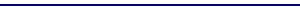
Krell Engineering will provide free support to registered users for one year from the
date of the initial license agreement. During this time, Krell Engineering will answer
questions about the use of CARD and will endeavor to fix any bugs that significantly
affect the use of CARD.
|
Full version ....................................................... |
$950.00 |
|
Upgrade from version 8.xx or earlier ...................
(includes several chapters from the CARD manual) |
$200.00 |
|
Copy protection key, if required ..........................
(see note 1 below) |
$75.00 |
Shipping and handling
|
With full manual .........................
Without full manual ....................
(typically for upgrades) |
U.S.A.
$20.00
$10.00 |
Elsewhere
$40.00
$30.00 |
Payment
- All prices are US dollars.
- Payment may be made by corporate check, personal check, purchase order, or any
guaranteed negotiable instrument (cashiers check, money order, etc.). Purchase orders are
subject to approval. Personal checks must clear before CARD is shipped.
Shipment -- two weeks (approximately) after receipt of payment.
Notes
- CARD requires a diskette drive in order to access the copy protection diskette. If you
intend to use CARD on a computer that does not have a diskette drive, then you will have
to purchase a copy protection key that plugs into the computer's parallel printer port.
Note that the copy protection key will not work under Windows 2000 or Windows XP.
- The copy protection diskette or the copy protection key is your evidence of authorized
use. If you have lost either of these, then you cannot upgrade directly. Instead, you must
purchase a full version.
Starting from the shipment date, CARD may be returned within sixty days. The
purchase price will be refunded, less an evaluation fee of $150 and the shipping charge
(above). (Prior to purchase, you may wish to download a functional demonstration version to insure that CARD meets your
requirements.)
Defective diskettes or copy protection keys will be replaced at no charge within the
first sixty days; after sixty days, a nominal fee will be charged. A lost copy
protection diskette or copy protection key will not be replaced; a complete CARD purchase
will be required.
Check out the current upgrades to older versions
of CARD.
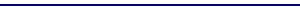
See frequently asked questions.
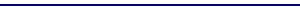
The following are known issues as of 6/02. If you feel that these may be
relevant, contact Krell Engineering.
- Printing over a network may not work. Since network issues can be very complex,
Krell Engineering can only give limited support for this issue.
- The copy protection diskette can not be accessed over a network. It must be
installed and accessed from the local computer (the computer on which the work is being
performed).
- For Windows NT:
a. During printing, DOS programs (including CARD) may eject an extra sheet of paper before
the actual printing begins.
b. The print screen key may not send the graphics output to the printer. However,
the graphics can be copied to the Windows clipboard and then pasted into a Windows
application (e.g., Microsoft Word), from which they can be printed. This procedure
is explained by CARD's online help.
- CARD's manual has been written for CARD version 6.xx. It has only been partially updated
for the newest version of CARD. However, CARD's extensive on-line hypertext help is
up-to-date.
|